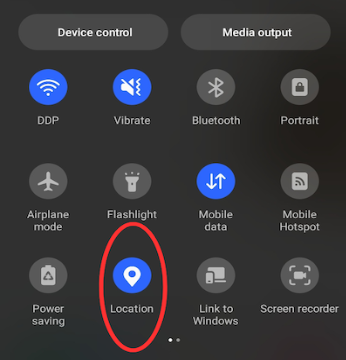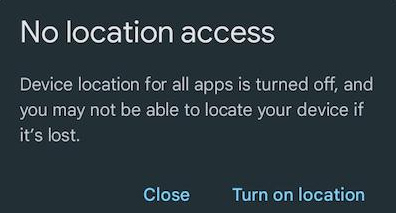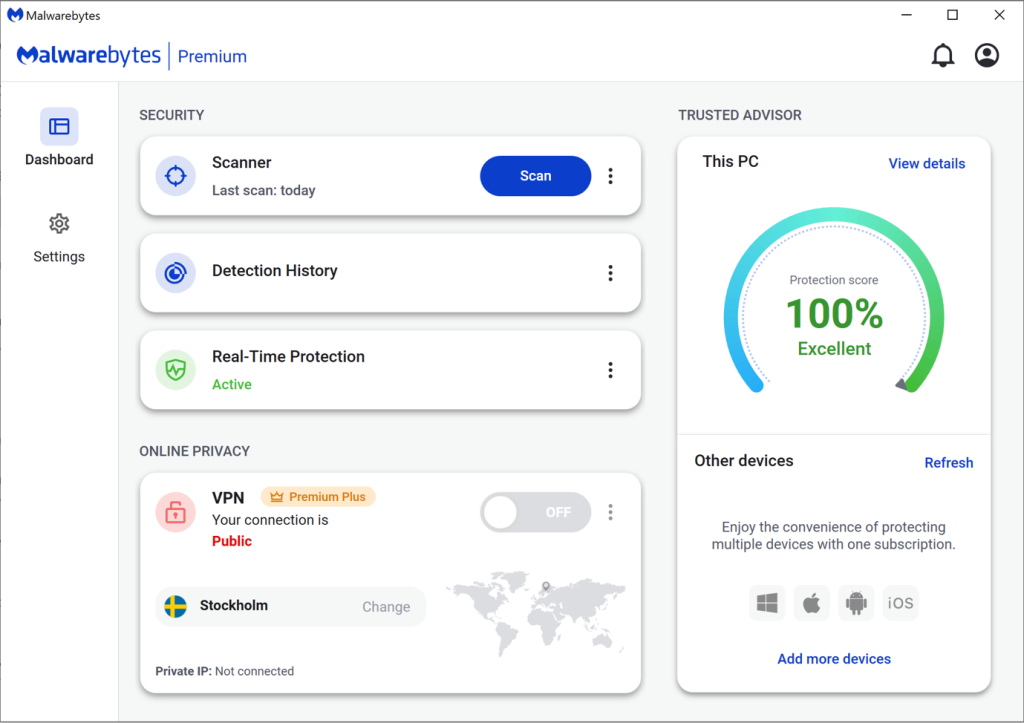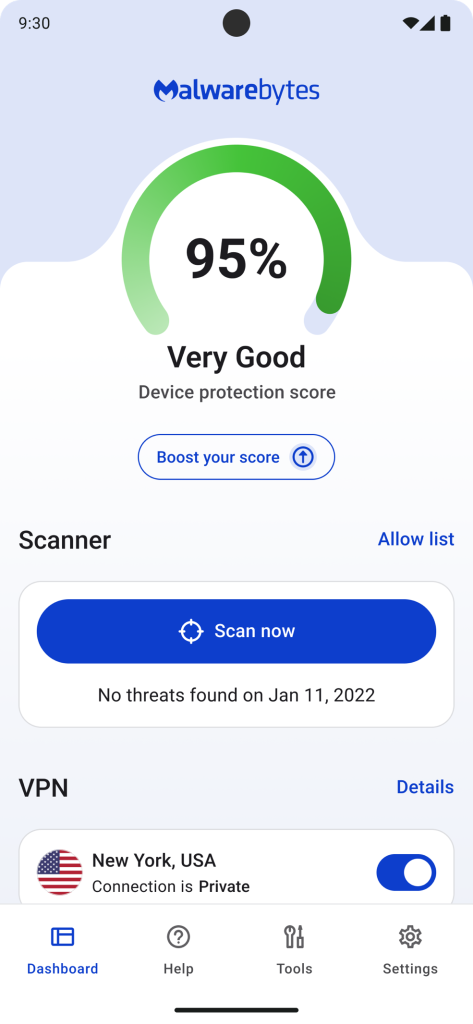Here's When Google Is Unveiling the Next Pixel
Another year, another Pixel. It’s no surprise that Google is planning on releasing the Pixel 9, 9 Pro, and Watch 3 at some point this fall. Every tech company refreshes their smartphones at least once a year. What’s surprising is the event is happening earlier than ever in 2024.
As reported by The Verge, Google just sent out invites for its Made by Google hardware event. Google says the event will focus on Google AI, Android, and, of course, the “Pixel portfolio of devices.” While this event is usually held in September, Google is inviting people to an August announcement—Aug. 13, to be specific.
The event kicks off at 10 a.m. PT (1 p.m. ET), which is pretty standard for these tech events. But the advanced date is curious: Why is Google announcing these things a whole month earlier than usual? It’s possible it’s Google’s way of getting around rumors and leaks: Pixels tend to be leaked in their entirety by the time Made by Google rolls around, to the point where anyone keeping up with the rumors knows just about everything Google is announcing.
That said, we do have rumors about the Pixel 9, so that strategy might not be working: According to the leaks, Google is planning to pull an Apple and release four different Pixel models: a 9, a 9 Pro, a 9 Pro XL, and a 9 Pro Fold. It's also expected that the Pixels will come with the G4 Tensor chip, Google latest generation SoC. These devices will replace the current Pixel 8 and Pixel 8 Pro, as the Pixel Watch 3 will replace the Watch 2.
In addition to hardware, Google will share announcements about its latest AI features and developments, as well as Android 15, which is currently in beta testing. It will be interesting to see what the company has planned for these announcements, as their latest AI endeavor, AI Overviews, didn't have the best of rollouts.
Because Google has only sent out invites to the event thus far, we don't know for certain how the company plans to stream the event for the rest of us. However, more than likely, Google will host a live stream of Made by Google on the company's YouTube page. If you want to see these announcements live, tune into YouTube.